FacePoke
Explore the power of real-time facial animation with FacePoke. Bring your portraits to life by adjusting expressions, head movements, and subtle emotions with precision and ease using a simple drag-and-drop interface.
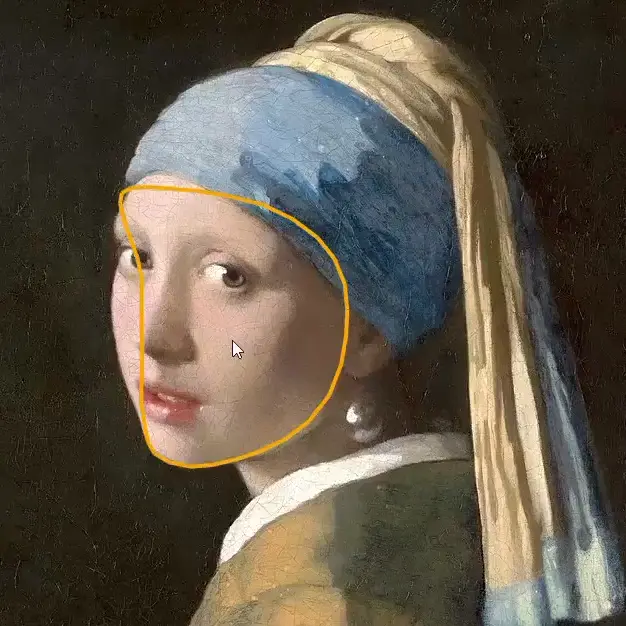
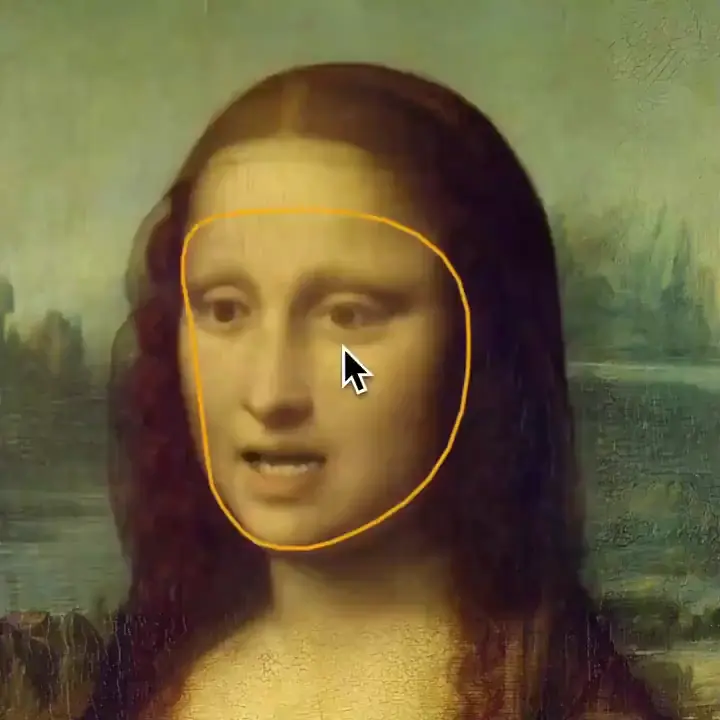
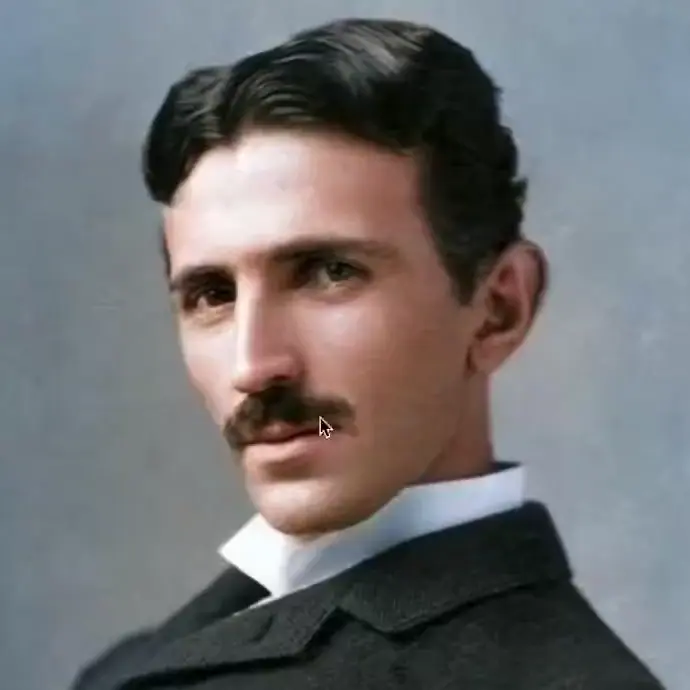

3 Simple Steps
How to Use
Edit portraits effortlessly with FacePoke AI-powered facial manipulation. Follow these steps to interactively adjust facial expressions and head positions in real time.
Step 1: Upload Your Portrait
Begin by clicking the 'Choose a portrait photo' button to upload an image from your device. Make sure to select a portrait with a clear and centered view of the face for the best editing results in FacePoke. A high-resolution image will provide more precise control over the facial adjustments and yield a smoother editing experience.
Step 2: Adjust Facial Features
Click and drag on facial areas like the eyebrows, mouth, or eyes to adjust their position and shape. You can also drag near the jawline or forehead to change the head’s angle, allowing you to create different expressions and orientations in real time with FacePoke. To enhance accuracy, enable 'Show Face Markers' to reveal control points around the features, allowing for more precise manipulation.
Step 3: Preview and Save
After making the adjustments in FacePoke, preview the edited image to see the changes. If you're satisfied with the results, click the 'Download' button to save a high-resolution version of the edited portrait. You can return to the editing interface to continue fine-tuning or try different adjustments to achieve the perfect look.
Features
Why Choose FacePoke?
FacePoke redefines facial editing with AI-driven technology, offering precise control, real-time manipulation, and broad versatility for creative applications.
Advanced AI Face Editing
Leverage FacePoke cutting-edge AI to seamlessly manipulate facial features and expressions. The intelligent algorithms ensure accurate, lifelike adjustments, allowing for highly detailed edits tailored to bring your portraits to life.
Real-Time Interactive Editing
FacePoke provides instant feedback as you adjust facial features, enabling smooth, real-time editing. Quickly create different expressions, head angles, and fine details without any lag, making your workflow efficient and engaging.
High-Resolution Output
Achieve stunning, high-quality results with FacePoke, suitable for projects requiring sharp and realistic visuals. Whether you're working on digital art or animation, the detailed edits and clarity make your work stand out.
Versatile Creative Applications
Ideal for digital art, content creation, and animation, FacePoke adapts to diverse needs. Its ability to transform static portraits into dynamic, expressive images makes it a valuable tool for professionals and hobbyists alike.
FAQs
Frequently Asked Questions
Find answers to the most common questions about FacePoke, the AI-powered facial editing tool.
What is FacePoke?
FacePoke is an AI-powered facial editing tool that lets users adjust facial features and expressions in portraits. It offers real-time manipulation, making it ideal for creating dynamic images, animations, and digital art.
How does FacePoke work?
FacePoke uses advanced AI algorithms to detect facial landmarks in images, allowing users to click and drag on specific areas to adjust expressions, head angles, and facial features for lifelike results.
What image quality does FacePoke support?
FacePoke supports high-resolution outputs, with edited images retaining their original quality. This makes it suitable for projects requiring detailed visuals, from digital art to professional content creation.
Can FacePoke be used for video editing?
Yes, FacePoke can be used in video editing workflows. While it primarily edits still images, it integrates well with animation tools to create dynamic facial expressions, which can be applied to video content for added realism.
Does FacePoke support real-time collaboration?
FacePoke currently does not support real-time collaboration directly within the tool. However, you can share your edits with others by exporting the images, making it easy to collaborate on projects externally.
Is there a way to fine-tune facial feature adjustments?
Yes, FacePoke allows you to enable 'Show Face Markers' for more precise control over facial features. This feature displays adjustable points around key facial areas, providing greater accuracy for fine-tuning expressions and details.
Can't find the answer you're looking for? Contact our support team: [email protected]
Testimonials
What Our Users Say
Our users love FacePoke! Discover how this AI-powered facial editing tool has significantly enhanced their creative projects and workflows, delivering stunning results that meet diverse needs.
Sarah Collins
Digital Artist
"FacePoke has completely transformed the way I approach portrait editing and digital art. The intuitive interface allows me to manipulate facial features with precision in real time, letting me craft expressive characters and unique styles effortlessly. The ability to create subtle changes in expressions and head angles adds a new dimension to my work, bringing each piece to life with a level of detail that feels truly authentic."
#DigitalArt
Jason Mitchell
Content Creator
"Incorporating FacePoke into my content creation process has been a real game-changer. Its speed and precision allow me to quickly edit facial expressions for various moods, enhancing the storytelling aspect of my visuals. The real-time feedback helps me fine-tune the smallest details, ensuring that the final image captures the right emotion. It has not only improved the quality of my content but also boosted my productivity."
#CreativeWorkflow
Priya Kapoor
Marketing Specialist
"FacePoke has made our marketing visuals far more dynamic and personalized. We can easily adjust facial expressions, refine head positions, and even add subtle emotion changes to create images that truly resonate with our target audience. The flexibility it provides in quickly adapting visuals to different campaign needs makes it an indispensable tool for any marketing team looking to add a more human touch to their content."
#MarketingTools
Olivia Thompson
Freelance Graphic Designer
"Using FacePoke has greatly improved my workflow by making facial editing more accessible and enjoyable. The real-time editing capabilities allow me to experiment freely with different facial adjustments without worrying about time-consuming processes. I can deliver high-quality, custom visuals to clients that have a truly personal touch, often exceeding their expectations. It has been a fantastic addition to my toolkit."
#DesignWorkflow
Daniel Reyes
Tech Enthusiast
"As a tech enthusiast who loves exploring new software, I found FacePoke to be the most intuitive and versatile facial editing tool I’ve tried. Its real-time manipulation and detailed control points allow for a wide range of adjustments, from subtle tweaks to major transformations. I enjoy experimenting with different expressions and facial features, and FacePoke makes it easy to push the boundaries of digital creativity."
#AIFacialEditing
Grace Foster
Brand Consultant
"FacePoke has been an invaluable tool for our branding projects, allowing us to create visuals that stand out and capture attention. The ability to quickly fine-tune facial expressions and other features means we can adapt images for different demographics and aesthetics seamlessly. It has added a new level of flexibility to our branding strategy, making it easier to meet the diverse visual requirements of our campaigns."
#BrandingTools
Explore FacePoke Now!
Explore the power of FacePoke AI to manipulate facial features and expressions in digital portraits.
Try FacePoke